excerpt from codeandweb.com - "TexturePacker is a GUI and command line tool to create sprite sheets or sprite atlases. Without specifying any additional options TexturePacker already creates very good results, but you also have many options available to adjust things to your needs."
Creating sprite sheets for wade using texture packer is very simple. You will need to download and install the program and you will also need to download the wade exporter.
Once you have the exporter zip, extract it. You need to move the 3 wade-exporter folders to the install location of texture packer, and then \bin\exporters. After doing this, you can open texture packer and the exporters should be available.
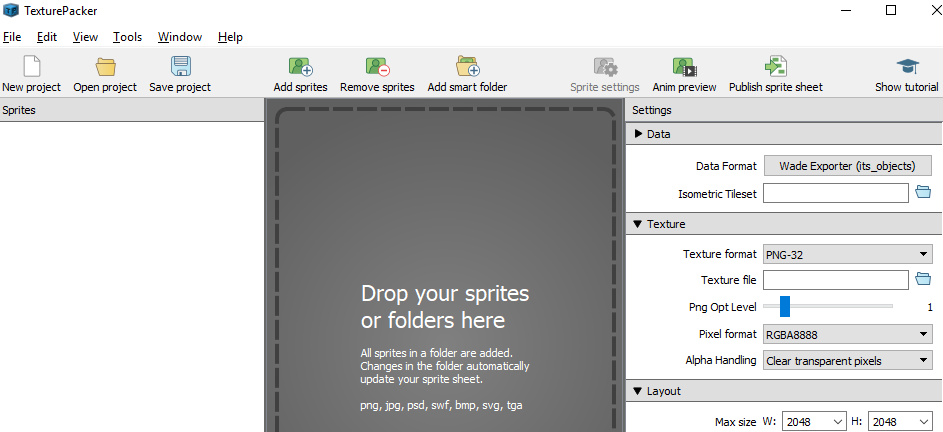
To use TexturePacker, simply drag your sprites into the middle section. These sprites will become your sprite sheet. The settings on the right allow you to customize the size of your sheet, and other useful options.
The first settings tab on the right is Data, this is where we can select which importer to use. If you added the wade exporter folders correctly, you should see three wade exporters in here. One is for isometric terrain, another is for isometric objects and the final one is a wade scene file containing each sprite in the sheet as a scene object with one sprite.
Select your desired format, specify the output path and the select publish sprite sheet at the top. With luck you should now have your sprite sheet and the correct wade file to use it in your Wade Game.


